Spring Soccer Information
Team registration for 2025 SYS
Click here to register your team.
REMEMBER: you will need your team's Demosphere team ID# to register your team. You can find that on your Demosphere profile page or in the app under the team name in the MY ACTIVE TEAMS list.
Do NOT register your team for spring soccer without the current team id#! All team registrations without a valid team id# will be deleted.
Remember, too, that all teams will register and play the spring season in the same age group that the team participated in the Fall 2024 season.
Registration closes on Friday, February 14 (late registrations allowed through February 21 with a $100 late fee, provided there is space available).
We encourage all spring soccer coaches and families to read and/or review the information on the spring soccer page of the SYSA website, including important season dates.
Important Notes:
Your team’s player roster will not be visible at this time.
SYSA will activate team rosters on Tuesday, January 21. At that time, you will be able to view your roster and begin communicating with your assigned SYSA registrar to edit your roster for the spring season (while many teams in SYSA have a full roster for spring soccer, some will edit to drop players who choose not to play, and to add new players, too). Watch for communication from the registrar staff then that will fully explain that process.
Once rosters are activated, you & your families will be able to access your team through Demosphere’s mobile app and communicate that way as well. Your spring soccer schedule will also populate to the mobile app once published later in March.
Should you need any assistance with team registration in the weeks ahead, please contact our McGilvra Registrar below:
Anne Bare – anne.bare@sysa.org