Coaches Compliance steps
Washington Youth Soccer requires all volunteers to complete the three components for Risk Management Compliance annually: online courses for SafeSport and Intro to Safety, as well as submit the background check. Any person listed on a team roster as coach, assistant coach or team manager must be in compliance prior to the start of the season. Completing this now will ensure there is no delay for your team and you will be fully compliant for the fall season.
Click here to download a detailed PDF guide of the Background check process.
New Coaches:
The SafeSport and Intro to Safety courses can be found in the Learning Center platform. Below are the instructions to complete the courses and then submit the background check.
https://learning.ussoccer.com/
- At the learning center link above, create an account. Be sure to use your legal name and active email address.
- Once the account is created, log out then log back in.
- Once you log in, scroll down and click on the tab for "Coaching education".
- Click on 'Courses' across the top, then 'Supplemental Courses' below on the left side of the page.
- SafeSport and Intro to Safety will be the first two courses listed.
- Complete the courses in the learning center. You do not need to download any course completions.
- Log out.
Registration Login (affinitysoccer.com)
- Use the link above to open background check registration with WYS.
- Click the 'Create Account' tab and follow the prompts.
- Once the account is set up, use the link above again and select "login with username" to proceed.
- Begin the registration as prompted.
- Select the Fall 2025/2026 season from the dropdown menu.
- List where you will be coaching as your current SYSA club.
- Proceed through the registration and advance all the way to the background check page.
- Enter your SSN and submit for the background check.
Returning Coaches:
The SafeSport and Intro to Safety courses can be found in the Learning Center platform. Below are the instructions to complete the courses and then submit the background check.
https://learning.ussoccer.com/
- At the learning center link above, login to your existing account. Be sure to use your legal name and active email address.
- On your profile page, there is a ‘bell’ icon in the upper right corner. You can click on this to view which courses you need to renew at this time. Courses expire annually, so if you completed them in May 2024, you need to renew in May 2025. Courses can be renewed once within 60 days of their expiration date.
- Or scroll down and click on the tab for "Coaching education".
- Click on 'Courses' across the top, then 'Supplemental Courses' below on the left side of the page.
- SafeSport and Intro to Safety will be the first two courses listed.
- Complete the courses in the learning center. You do not need to download any course completions.
- Log out.
Registration Login (affinitysoccer.com)
- Use the link above to open background check registration with WYS.
- Login to your account using either your email address or username and password.
- Select the Fall 2025/2026 season from the dropdown menu.
- List where you will be coaching as your current SYSA club.
- Proceed through the registration and advance all the way to the background check page.
- Enter your SSN and submit for the background check.